To open a Coburn's charge account, we offer an online digital application. - Go to https://www.coburns.com/openaccount
- Click the link that says 'click here to start the digital signing process'
- You will be required to enter your e-mail address in the 'Signer 1' box. Then click Send Invite button.
- Check your e-mail. You should have an email that contains a button that says 'Open Document'. This button will take you to your application.
|
| | |
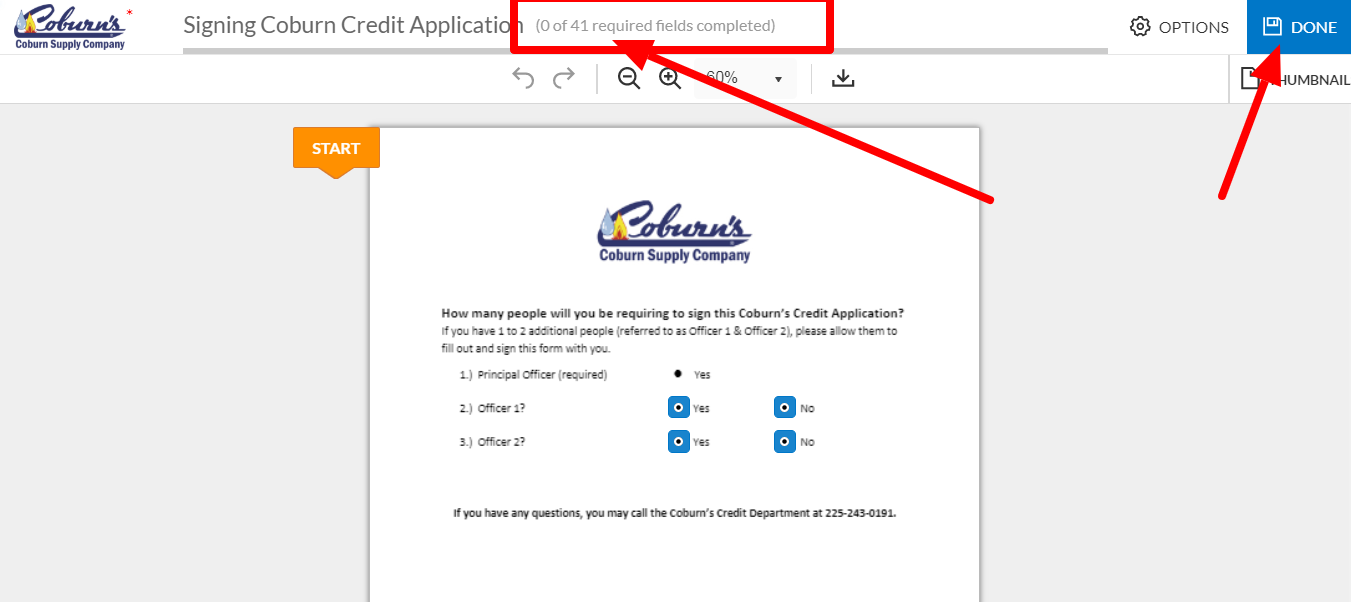 | Filling out the Digital Credit Application: There are some required fields on this form that you must answer. They are a dark blue color and some contain a *. The top of your page will show you how many required fields you have completed. The DONE button will remain blue as long as you still have the required fields left to fill out |
|
| |
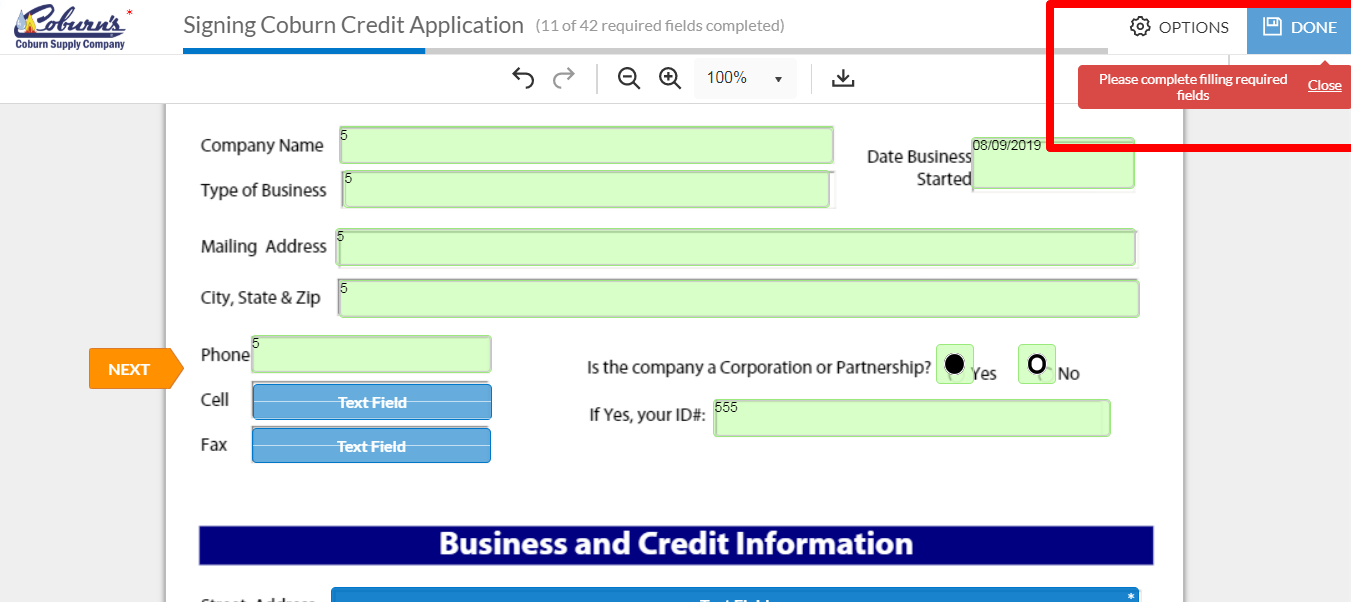
| Submitting your application: If you click the blue DONE button and you have not filled out all of the required files you will notice a Red error message. |
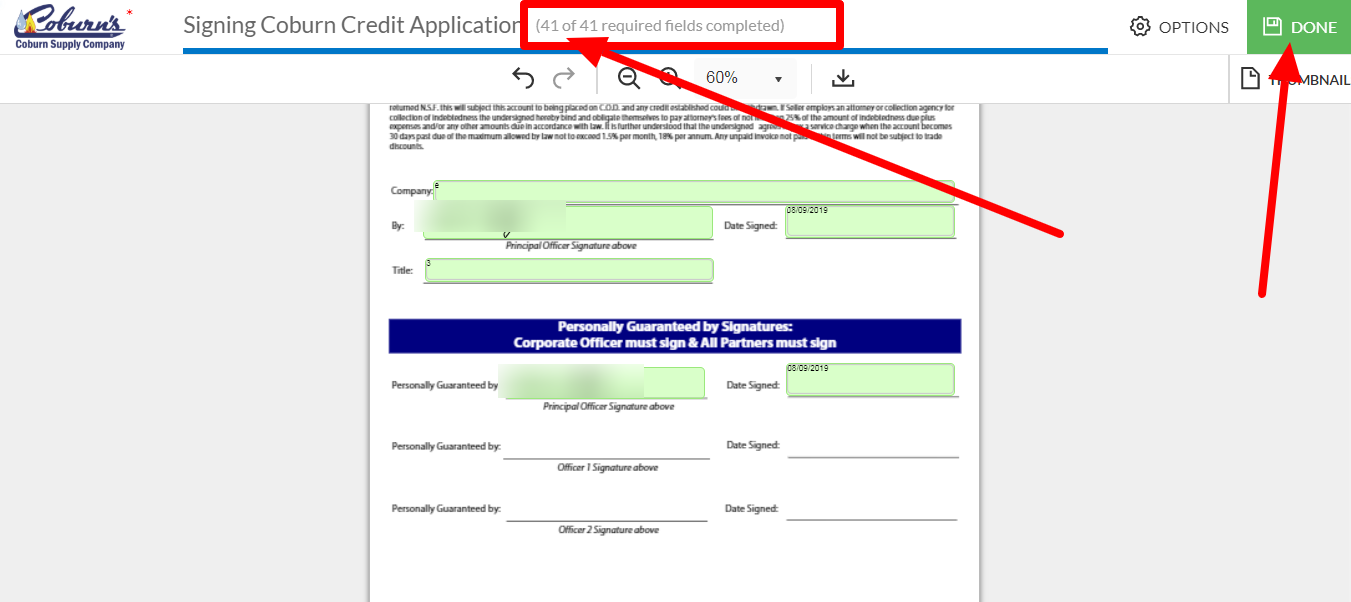
| Once you have completed all the required fields, you will notice the DONE button will turn GREEN. Once you click the DONE button, it may take a moment to submit your application. It will take you to a login screen. You do not need to enter any information here. If you check your email, you should have a copy of the application in your inbox. The Coburn's Credit Department will also have a copy of your application. If you have questions regarding any of the fields, please call the Coburn's Credit Department at 225-243-0191.
If you have technical questions when trying to fill out this application, please use the LIVE CHAT on our website. |
| |
|
Download a Blank copy of this form: If you click the options box in the top right hand corner, you will see the Download option. It will allow you to download a BLANK copy of this credit application as a .pdf on your computer. You can fill it out and send it to the Coburn's Credit Department.
Once you fill it out, please call Coburn's Credit Department at 225-243-0191 for directions on how to provide them this information. | 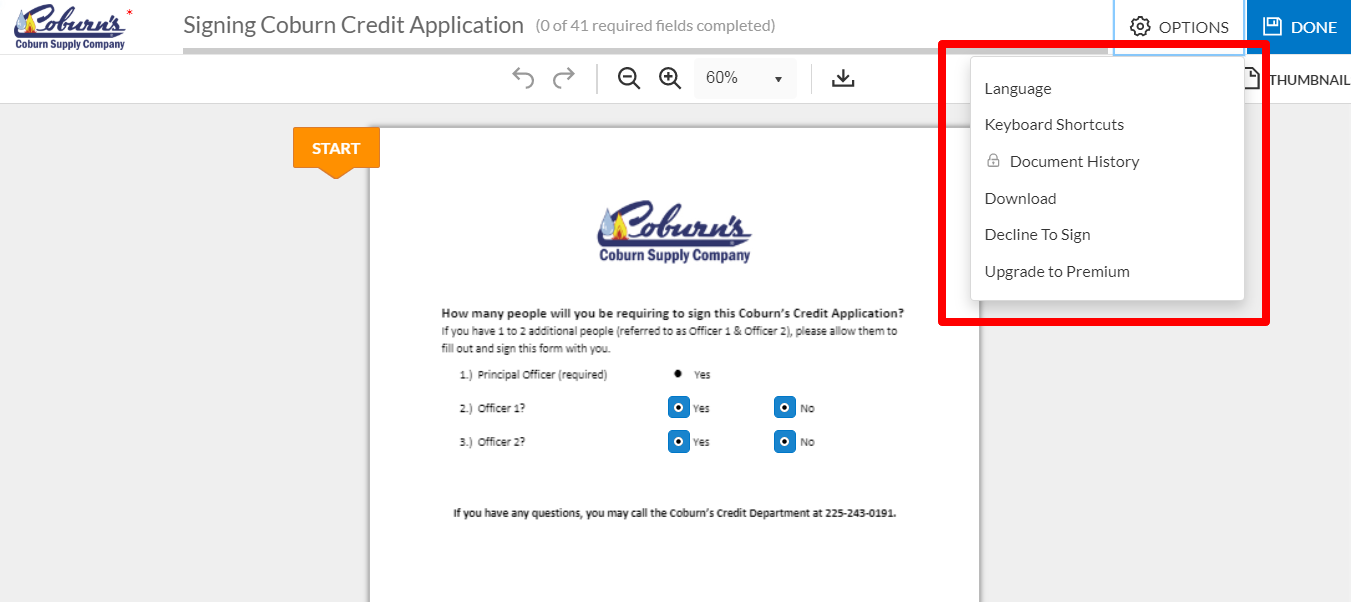
|
| | |
|
| | |
App version of the application:
You can fill out this application on your mobile device too.
If you click the 'Open Document' from your mobile device, it will provide you the information to download the Sign Now App.
Once you have downloaded the app, you may need to click the 'Open Document' again from your email. It should now open your digital application.
Notice the top bar has 0/41, this is the # of required fields you have to fill out. You must fill out all required fields before you can submit the application.
| .png)
|
.png)
|
As you fill out the required fields, notice the green line will move across your screen near the top. Your application is not ready to be submitted until you see the green bar all the way across & the # of required fields total complete.
|
Once you are done, click the DONE button in the top right hand corner. I box will pop open and you will have to click DONE again.
Give it a moment to build your information.
It will take you to a login screen. You do not need to enter any information here. If you check your email, you should have a copy of the application in your inbox. The Coburn's Credit Department will also have a copy of your application. If you have questions regarding any of the fields, please call the Coburn's Credit Department at 225-243-0191.
If you have technical questions when trying to fill out this application, please use the LIVE CHAT on our website. | .png)
|
| | |
| | |