<< Back
Help for coburns.com | Product Navigation
Click a link for quick access to that topic or just scroll down the page.
The products shown on our website are a sample of the products we offer. Due to the number of items available, we are unable to display all of them here.
Additional product information is available from our knowledgeable staff by
calling your local Coburn's location.
Logging into the website allows you to view your price, the quantity available at your location, and the total quantity throughout all of the Coburn's locations.
SEARCHING FOR PRODUCTS ON THE WEBSITE

Click the image for a larger view. |
On our
home page, you will find a section near the bottom of the page called Popular Departments.
By clicking on a link, you will find more products under that category.
|
|
|
The
Search Box is featured at the top right hand corner of the website. Within the search box, you can enter keyword(s), manufacturer's model number, or Coburn's product numbers.
As you are typing, it will drop down with popular search options &
quick results.
The search box not only searches through the product catalog but also through the content pages as well.
|
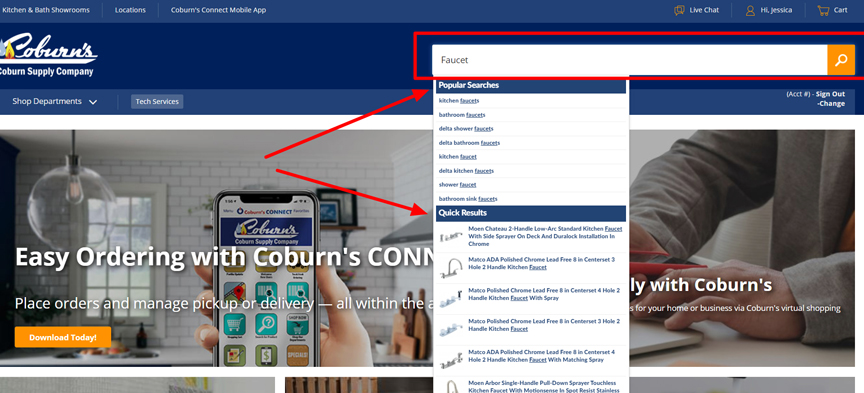
Click the image for a larger view. |
|
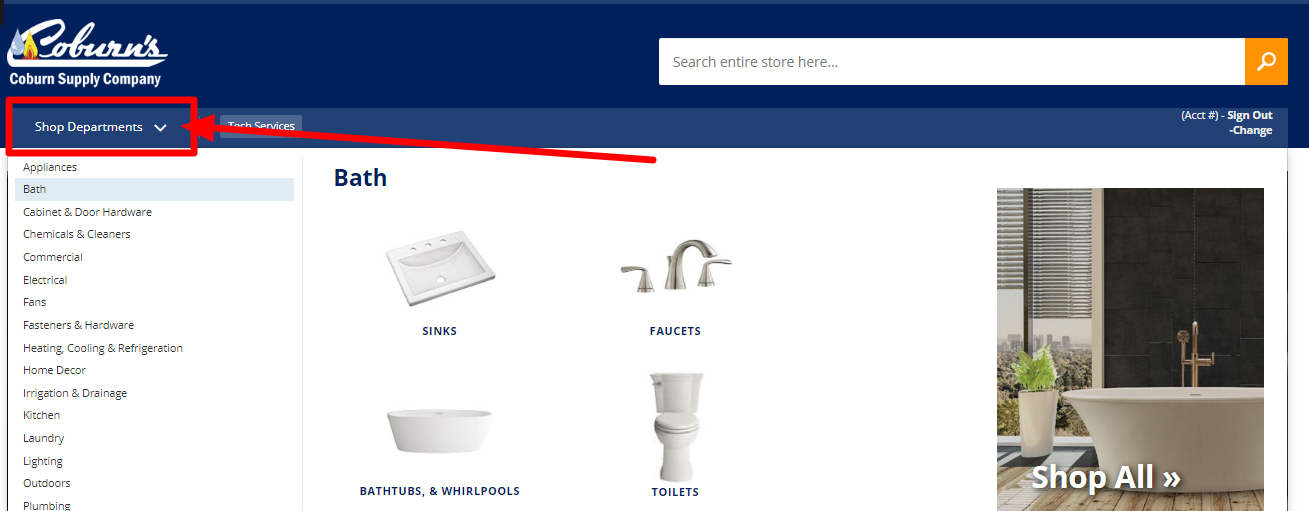
Click the image for a larger view. |
Shop Departments Drop Down Bar
Another way to search for products is to click the
Shop Departments in the bar near the top of the page.
Clicking on the
Shop Departments bar will open/close the
menu with a listing of departments.
You can then choose a department or category to narrow your search.
|
|
Once a category/department has been chosen you can
narrow your search.
First, you will need to click on one of the top[ buttons to choose
the type of product you are looking for.
From there, you are narrow down your selection on the left hand column
based on attributes such as:
- Price Ranges
- Brand Names
- Location availability
- Color or Finish
- Size
- and many more.....
As you narrow down your search by selecting different attribute
options, you will notice that once your click the CLOSE button on
the attribute list the attributes you selected will show as a blue
buttons. You can remove those search options by clicking the X
on each one.
The center section shows the products available. Click
Add to Cart to purchase the product.
If you click on
description you will be taken to the product detail page.
|
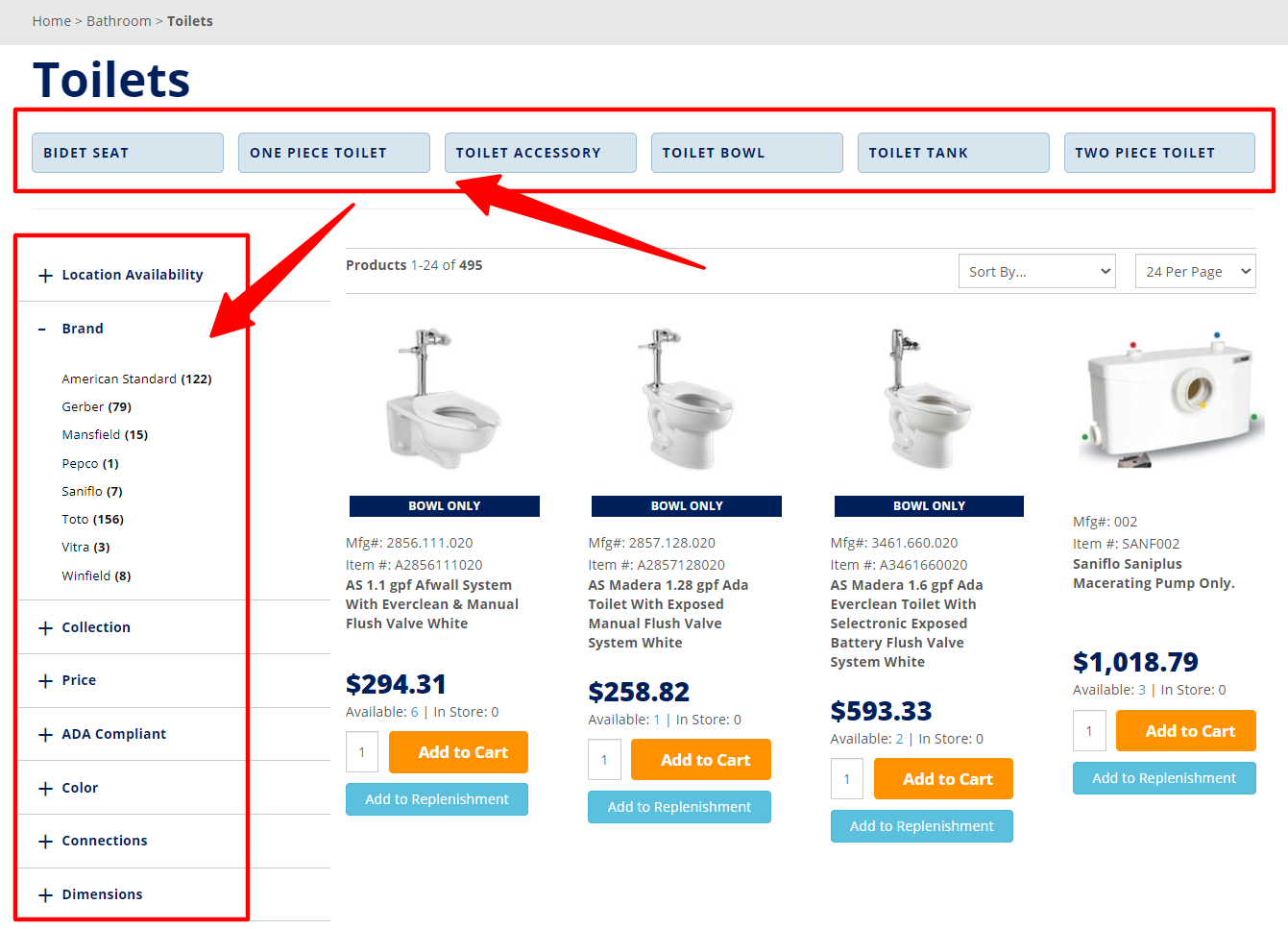
Click the image for a larger view. |
|
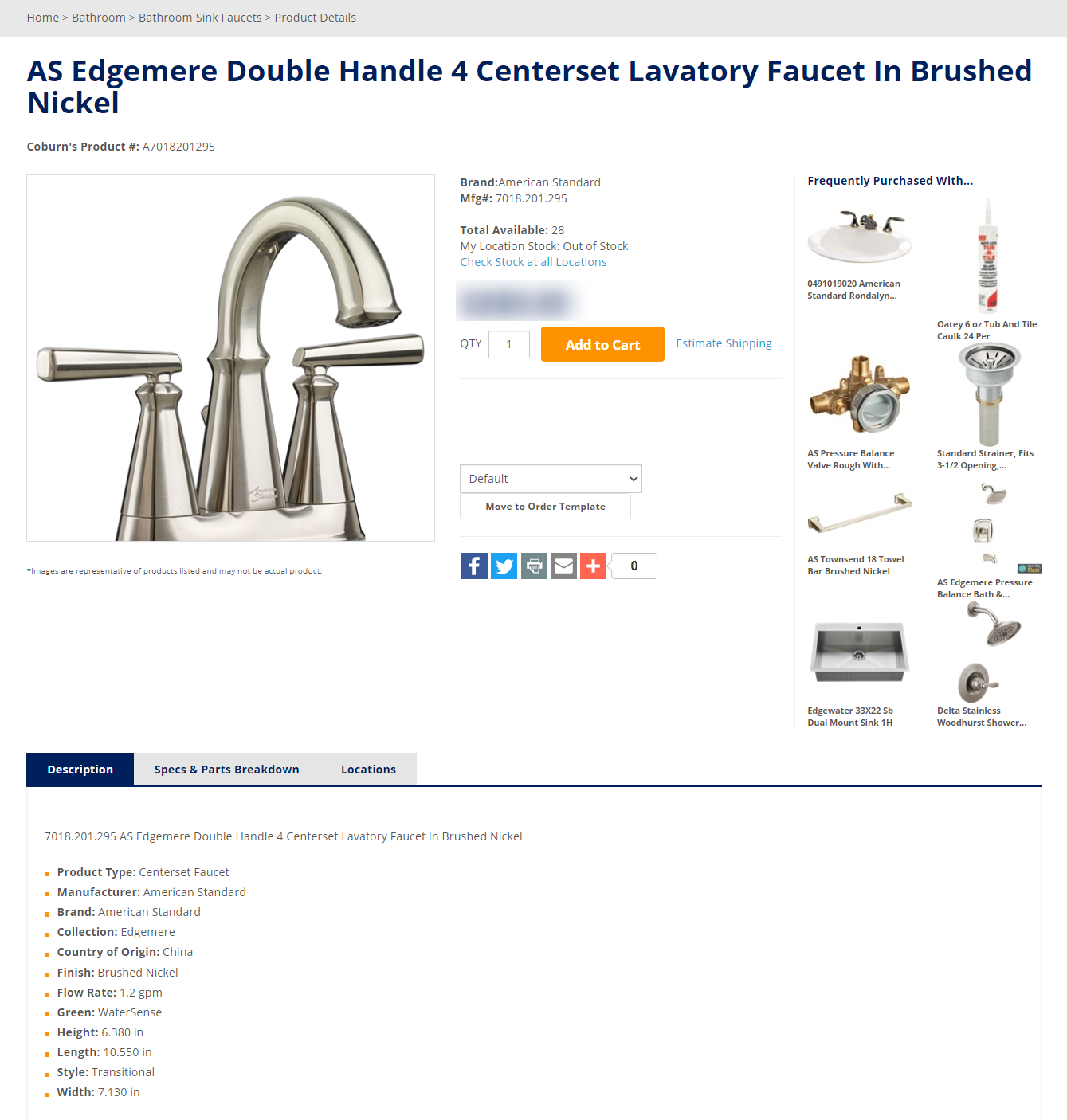
Click the image for a larger view. |
The
Product Detail Page shows a larger image.
This page will have more information related to the product. It may
contain the following:
Product Descriptions, bullet points & product disclaimers
It will show you the total available at the Coburn's store location in which you have logged in, and the total available through all Coburn's locations.
You can change the quantity, and click the
Add to Cart button to purchase the item.
Registered customers can also click the Move to Order Template button. This allows you to save items for future reference or purchase.
NOTE: Once a product is in your Order Template, it is only placed there temporarily. If you logout, the item(s) you placed on the page will not be saved.
In order to save products for future reference or purchase, select the item and create a new Order Template, or save it to an existing Order Template.
The bottom of the page may contain longer descriptions, spec sheets, parts
breakdown and SDS sheets.
It may also show related items in which you may be interested.
|
|
|
Product Disclaimer: The products represented on www.coburns.com are a sample of the products we offer. Due to the number of products available; we are unable to display all of them here. Additional product information is available from our knowledgeable staff.